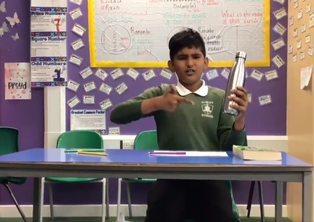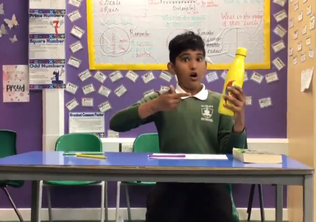About
Clips is a great app to have in your Video Editing folder. It's made by Apple and similar to iMovie. Clips has a few extra fun features such as a huge range of title sequences to add to the start of your film and stickers such as caption text boxes and arrows that you can insert. These are particularly useful if you are filming an experiment and want to label your resources or point out any findings. If you are looking at split and trimming video, I recommend using Clips or iMovie as it is more precise. The best way to learn how to use Clips is to have a play as the features are very easy to learn. Just be aware that it likes it's video to be square sized!
Where can I access it?
Only available of Apple App Store: https://apps.apple.com/us/app/clips/id1212699939
Tutorials & Lesson Ideas
|
1. Create a montage or photos and videos. 2. Film a story and edit scenes together. 3. Film the stages of a science experiment and label key moments or resources as you edit. 4. Film magic tricks and use split and trim to make objects appear and disappear. 5. Add filters and live titles over your video clips Video Tutorials
|