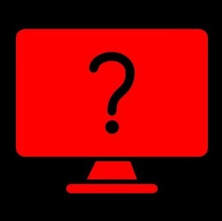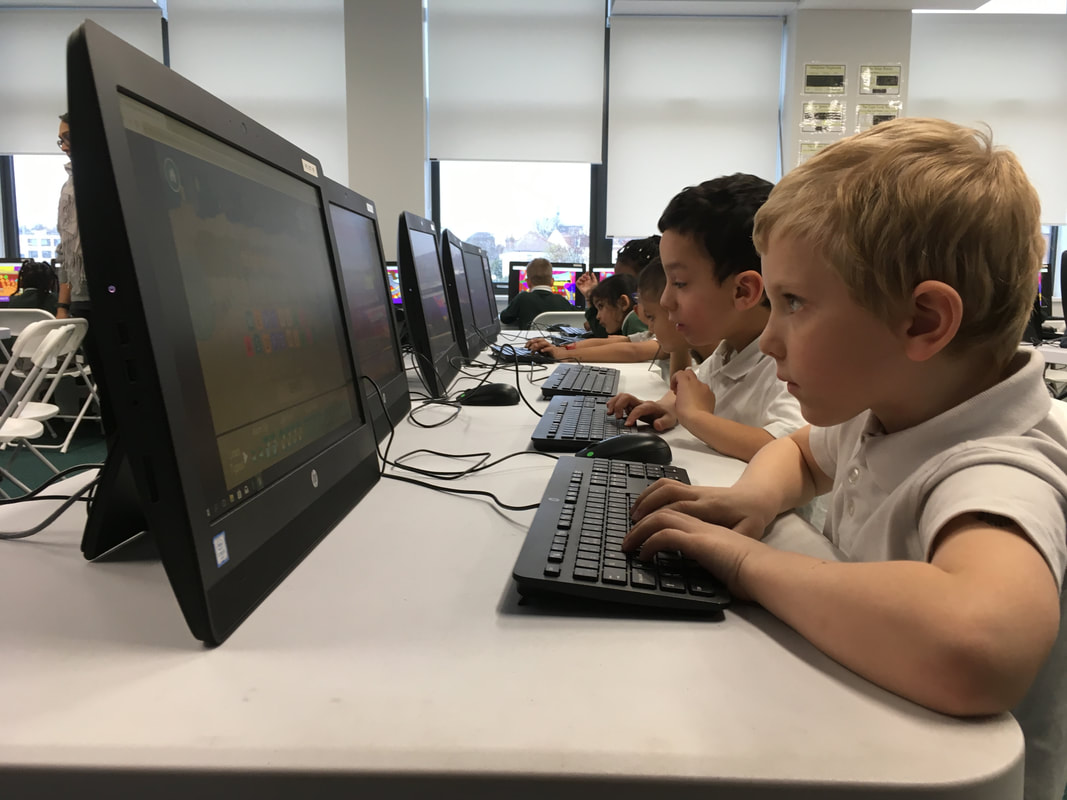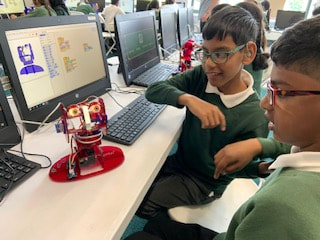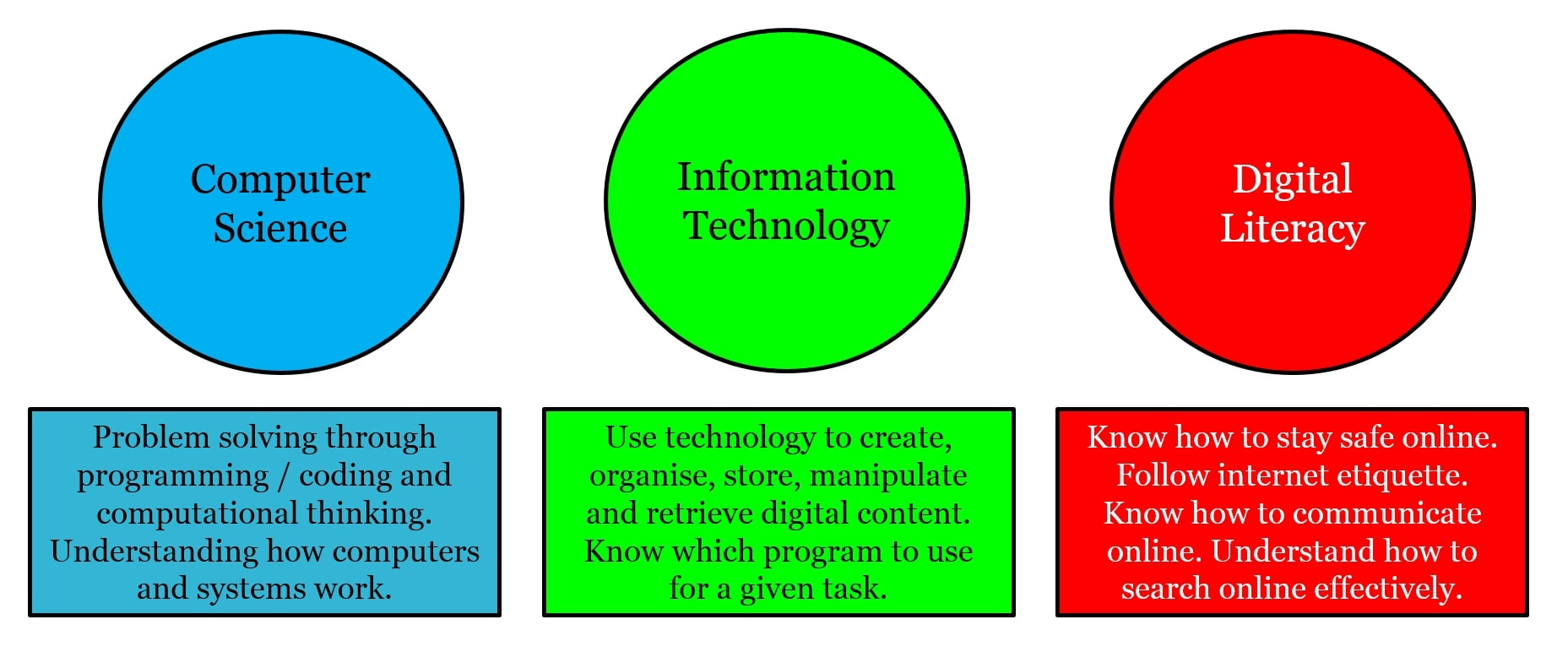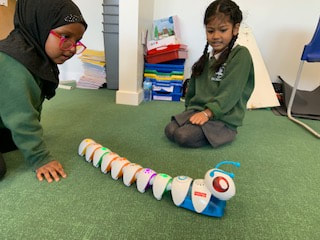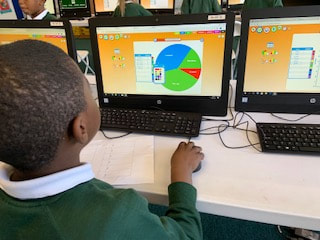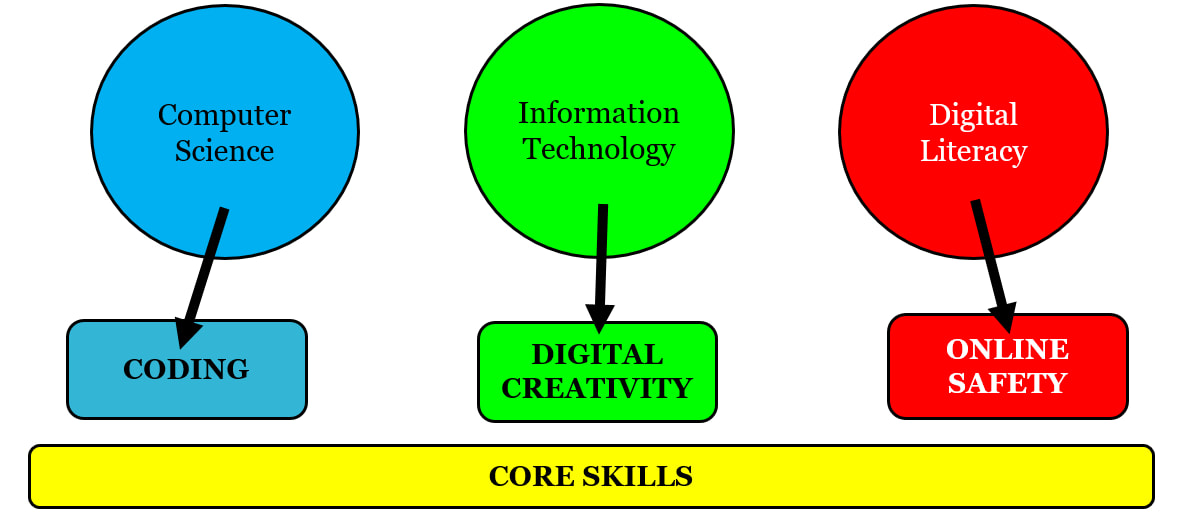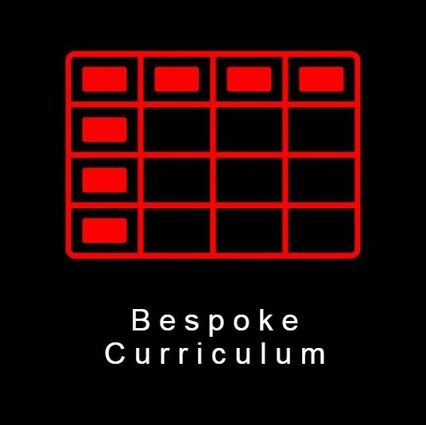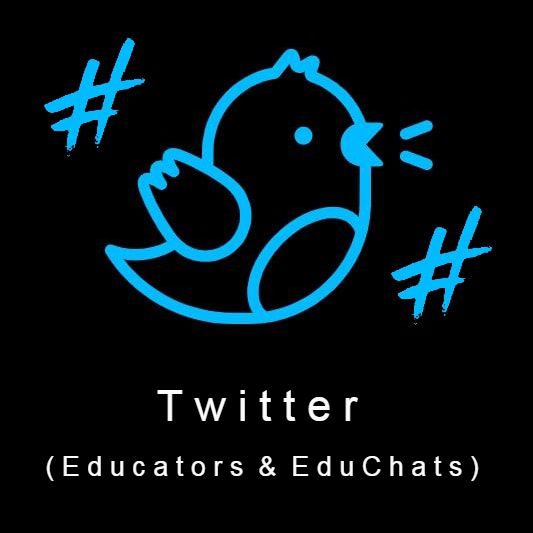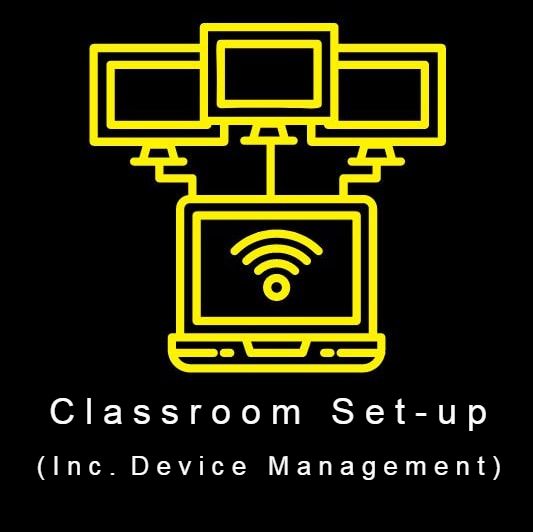A guide to getting started with primary computing
Why teach computing?
|
This is the first question and most important that we need to ask; Why?
I’ve come up with a list; that if we talked about it, would prominently feature. I know that these are reasons why I want to be an inspiring computing teacher. So why do we need to teach computing to our children in primary school? Well, for one, it’s extremely exciting, engaging, creative and cool! I want the children I teach to go on a journey; that will continue for years... Through high school, college, university and into their careers. To begin this journey I want to get them eager about computers and technology, Show it in various forms and teach them the correct terminology. Then they can see how truly amazing they are! And soon they’ll discover the joys of green screen, coding, robots and AR. I’ll teach them that tech runs on algorithms and show them how they can create, They can have a go, debug the faults; then out comes something great. I want them to learn how to take proper photos or record a video. Then edit it together and add some audio. They can manipulate their multimedia to create an experience with meaning; Draw emotion from their audience at the premiere live screening. I want them to always keep themselves safe from predators and scams, To spot fake news and threats and to turn off their webcams. I want them to be upstanding online citizens, to be experts in the internet, To know what to share, where and what not and uphold a level of etiquette. I want them to be the generation that eradicates the bully, The hackers, the prowlers, the stalkers, gone fully. To always ask for help, if there’s something they shouldn’t see, To find that trusted adult, their mum, dad, teacher or me. I want them with confidence to be able to type, click, format and review, Present, formulate, research and sometimes undo! I want them to understand how we are all connected... Through networks, hyperlinks and data that’s collected. I want them to leave in Year 6 and feel inspired, And go off to high school with the ICT skills required. I want them to take up media studies or even computer science, Then off into the world to design a website, robot or the latest tech appliance. I want them to follow in the footsteps of Babbage, Lovelace, Turing or Hopper, And for no one to say that they should stop him or stop her. And when they’ve made a difference to the world, as a respected technology preacher, They’ll look back, and remember, their primary computing teacher. "Why Teach Computing?" A poem written by me! |
What the National Curriculum tells us
- Purpose of Study, National Curriculum, Computing in Key Stage 1 & 2 |
" Be it independently or as part of a group, ICT allows your students to explore, observe, engage, solve problems and make exciting discoveries for themselves. It stimulates collaboration and interaction amongst peers and also between students and teachers. ICT resources not only provide the tools for promoting and developing these skills but also encourages them to engage confidently in imaginative learning and makes teaching and learning more effective and fun for everyone involved. " - Jenna Aston, Educational Blogger |
Computing Strands
You will commonly see computing knowledge and skills split into 3 key strands:
National Curriculum Requirements
The computing knowledge and skills below are colour coded to show how they link to the 3 key strands.
|
Computer Science |
Information Technology |
Digital Literacy |
Key stage 1 Pupils should be taught to:
- > Understand what algorithms are; how they are implemented as programs on digital devices; and that programs execute by following precise and unambiguous instructions
- > Create and debug simple programs
- > Use logical reasoning to predict the behaviour of simple programs
- > Use technology purposefully to create, organise, store, manipulate and retrieve digital content
- > Recognise common uses of information technology beyond school
- > Use technology safely and respectfully, keeping personal information private; identify where to go for help and support when they have concerns about content or contact on the internet or other online technologies.
Key Stage 2 pupils should be taught to:
- > Design, write and debug programs that accomplish specific goals, including controlling or simulating physical systems; solve problems by decomposing them into smaller parts
- > Use sequence, selection, and repetition in programs; work with variables and various forms of input and output
- > Use logical reasoning to explain how some simple algorithms work and to detect and correct errors in algorithms and programs
- > Understand computer networks including the internet; how they can provide multiple services, such as the world wide web; and the opportunities they offer for communication and collaboration
- > Use search technologies effectively, appreciate how results are selected and ranked, and be discerning in evaluating digital content
- > Select, use and combine a variety of software (including internet services) on a range of digital devices to design and create a range of programs, systems and content that accomplish given goals, including collecting, analysing, evaluating and presenting data and information
- > Use technology safely, respectfully and responsibly; recognise acceptable/unacceptable behaviour; identify a range of ways to report concerns about content and contact.
Four Areas of Study
To help understand the 3 key strands even further, the lesson ideas on this site have been broken down into 4 areas of study; Coding, Digital Creativity, Core Skills and Online Safety.
This is to give teachers a clearer idea of how topics can be planned effectively and equally across the whole school computing curriculum.
This is to give teachers a clearer idea of how topics can be planned effectively and equally across the whole school computing curriculum.
Creating a bespoke curriculum for your school
Click on the tiles below to see how I can help you create a bespoke computing curriculum