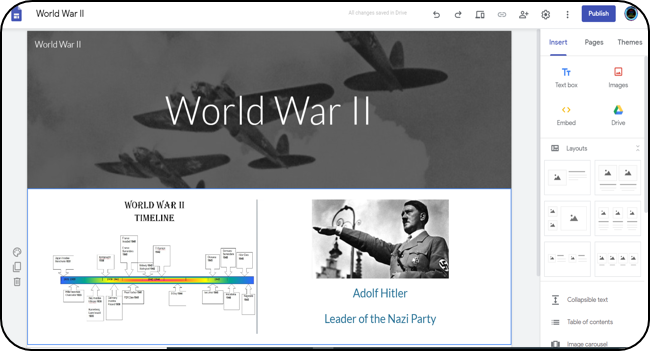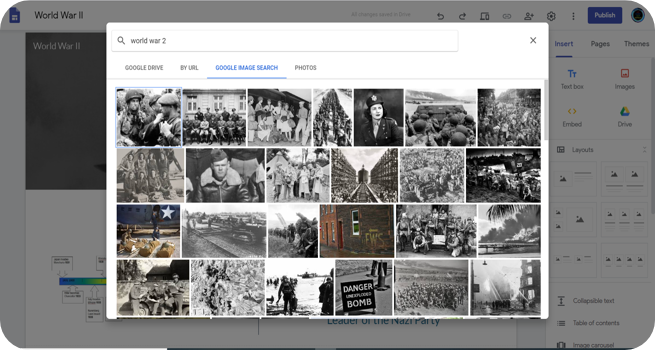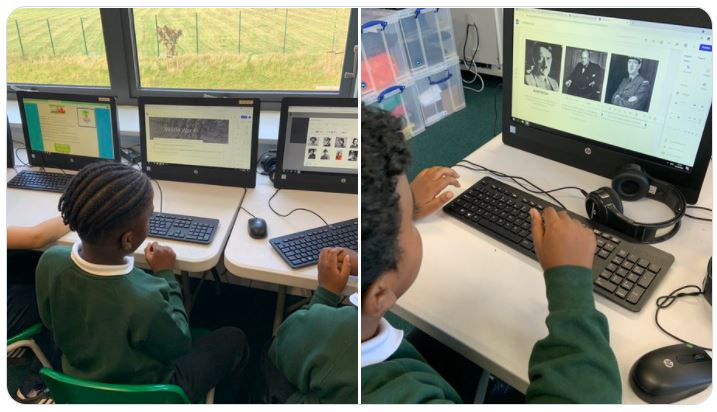About
Google Sites is a wonderful website for the children to create a website that can also be published onto the internet. I use Google Sites to complete the children's Digital Design journey and it's so easy to use. The site relies on drag and drop for inserting columns, spaces, images, text boxes, media and + buttons for new menu pages and sub-pages. Using Google Sites is great for learning about website design and I always start by exploring layout design on real established sites and ask the children why they think a site has been designed a certain way and what common themes can they see. What's also great about Google Sites is it has it's own inbuilt search to Google Images but displays only free to use images. Children can also filter their image selection by colour. Children can publish their website but this should be saved electronically as it's quite long and they won't be purchasing .com domain names in the lesson!
Where can I access it?
https://sites.google.com/new
(Requires Google login)
(Requires Google login)
Tutorials & Lesson Ideas
|
1. Create an educational factual website linked to the topic you are studying. (World War II, Victorians, Ancient Greece, Ancient Egypt etc. ) 2. Create a website for a new tourist landmark e.g. a new hotel, tower, viewing platform, venue. 3. Create a website for a brand new amusement park. Feature the rides and facilities available. 4. Create a website for a young entrepreneur business project. 5. Create a website for your class where you can share work with families. |
Examples of Work
Check out this site of a brand new London Landmark created by a Year 6 child.
|