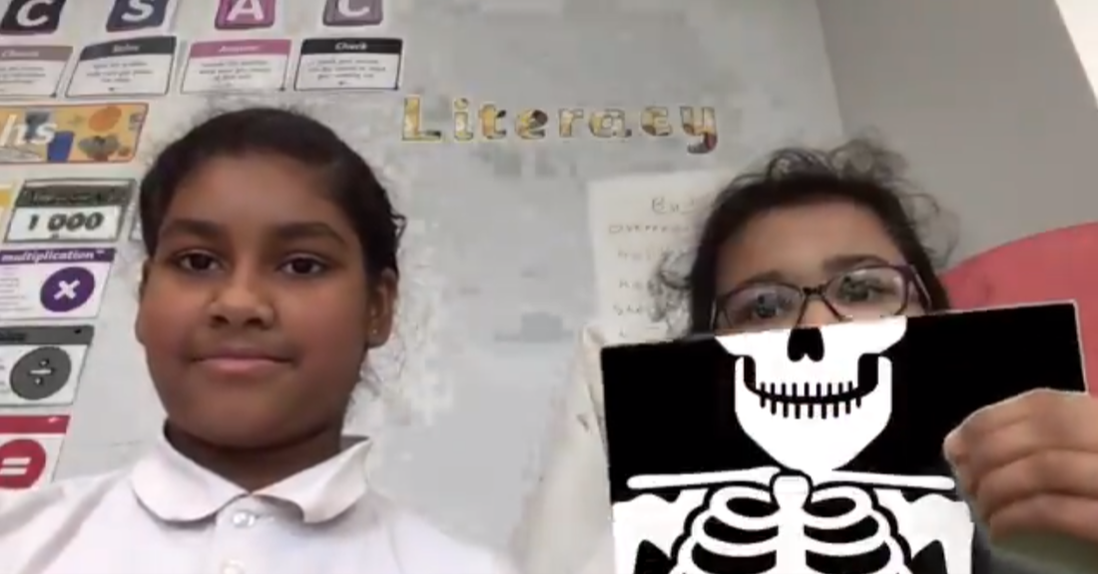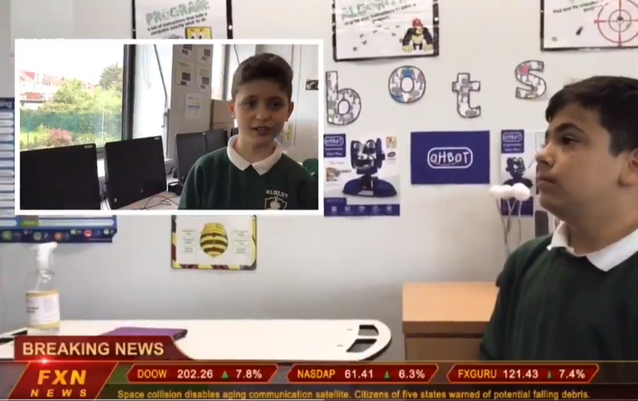About
iMovie is an absolutely essential app for any school with iPads and one of my top 5 favourites. It is one of the easiest way to edit videos and you can create a wonderful Video Editing or Movie Making topic using the app. It has wonderful features such as split and trim, green screen, picture in picture, slow-mo and has it's own copyright free selection of audio tracks to add to your film. It is an absolute must have and the more you play around with it, the more you discover how easy it is to use.
Where can I access it?
iMovie comes built into iPads but if you haven't got it, you can download it from the app store at:
https://apps.apple.com/us/app/imovie/id377298193
https://apps.apple.com/us/app/imovie/id377298193
Tutorials & Lesson Ideas
|
1. Create an appearing/disappearing magic show movie using the split and trim tools. 2. Create a film that can be slowed down or sped up using the speed tools. 3. Transport the children to space, a jungle, under the sea or a create a weather report using the Green/Blue screen tools. 4. Use the Green screen tools to create X-ray paper! 5. Create a news report using the picture-in-picture tools. 6. Learn about different camera angles and shots and then create a movie trailer using the trailer templates. |
Video Tutorials
|