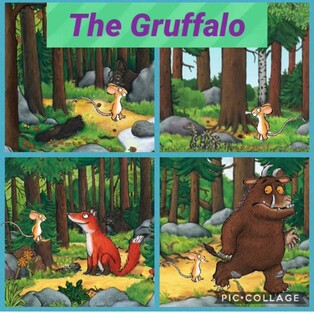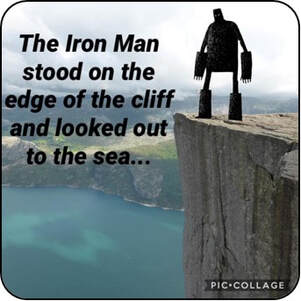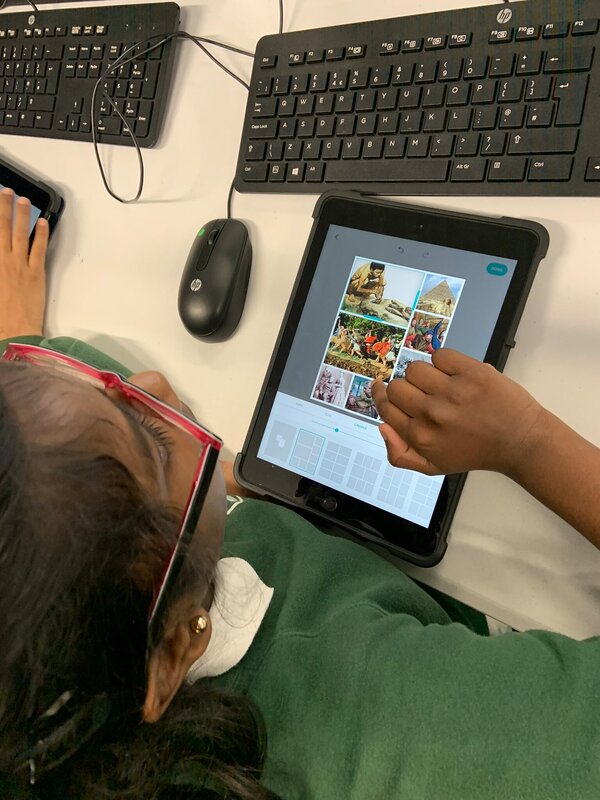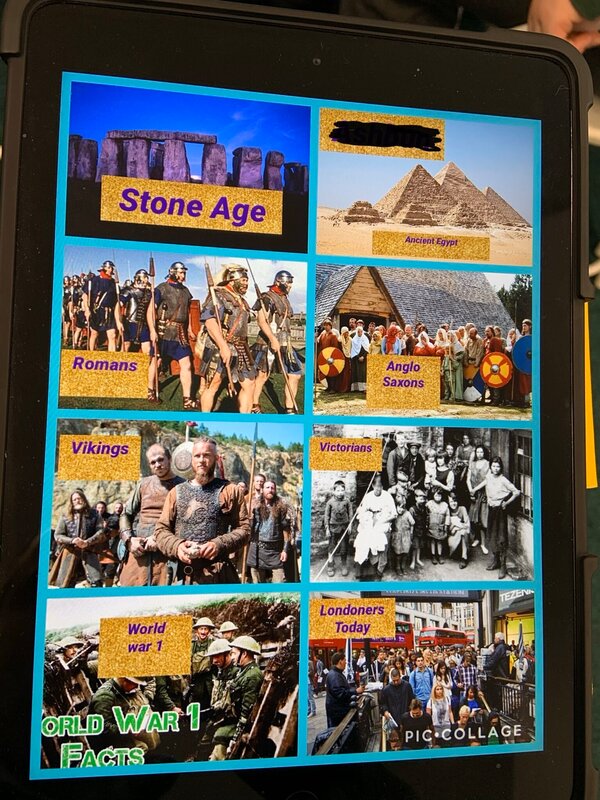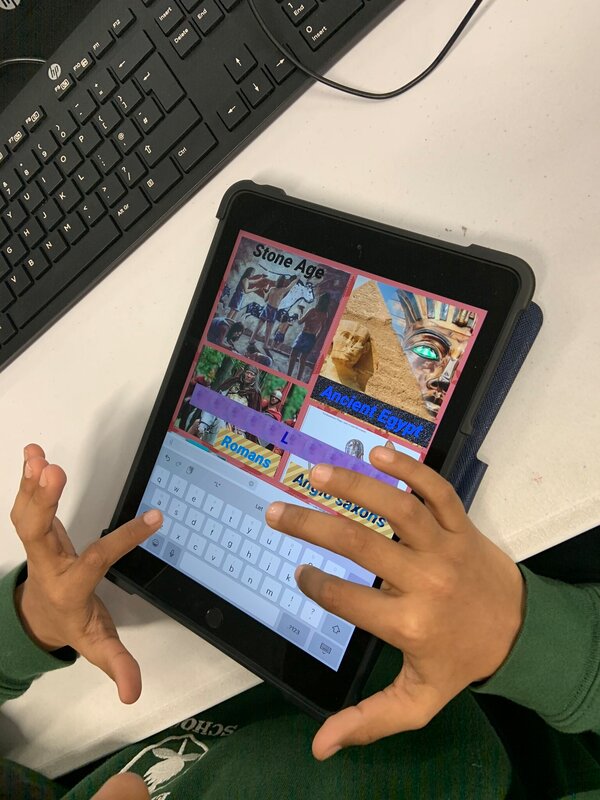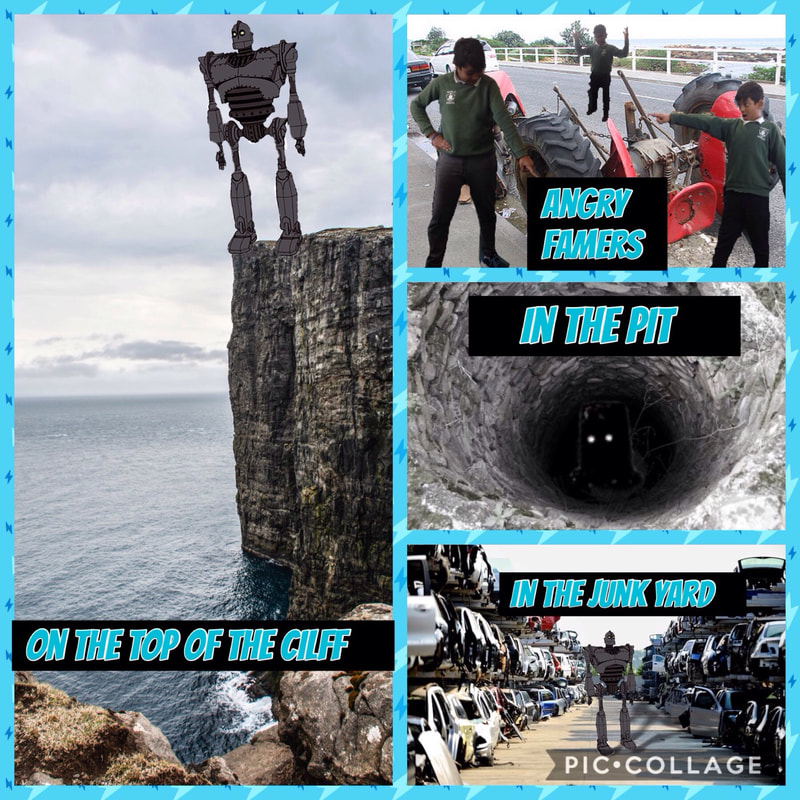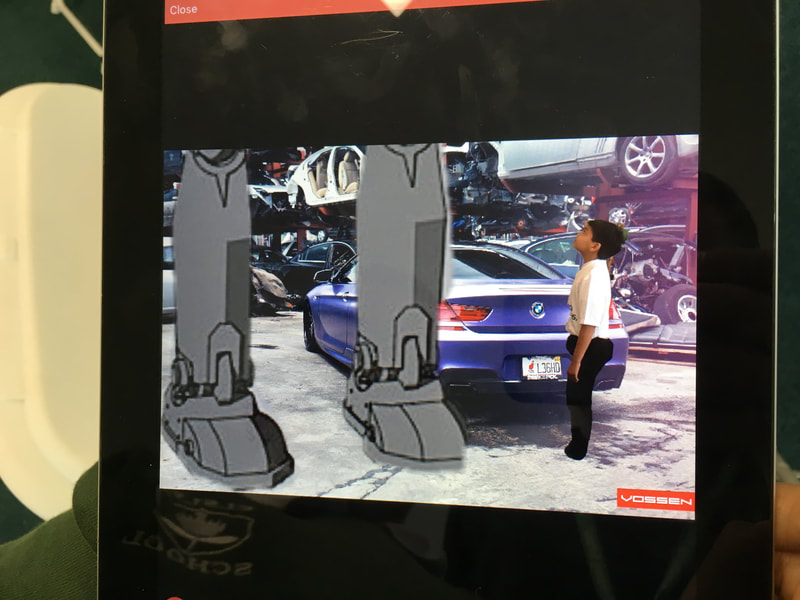About
Pic Collage is one of my favourite apps and a great tool for photo editing and for creating a collage or storyboard. You can upload your own photos or it has an inbuilt photo search engine which great and saves a lot of time. It also has easy to use photoshop tools which is great if you want to insert a photo of the Gruffalo, cut him out and place him on the moon! It has some basic animation features and a large range of text fonts for inserting captions or labelling. Its the perfect app if you want to record a process or show instructional steps. I use Pic Collage with Key Stage 2 but it is accessible for younger children too.
Where can I access it?
Tutorials & Lesson Ideas
|
1. Create a storyboard based on the book you are studying.
2. Create your own version of the story by creating a storyboard. 3. Create a photoshopped fake new story 4. Record and describe the stages of a science experiment or growing/changing process. 5. Create character profile boxes for a story and label/describe. 6. Create a pictorial timeline and label. 7. Create pictorial instructions for a DT project or link to instructional writing. |
Examples of Work
Creating a historical timeline
Storyboarding The Iron Man story