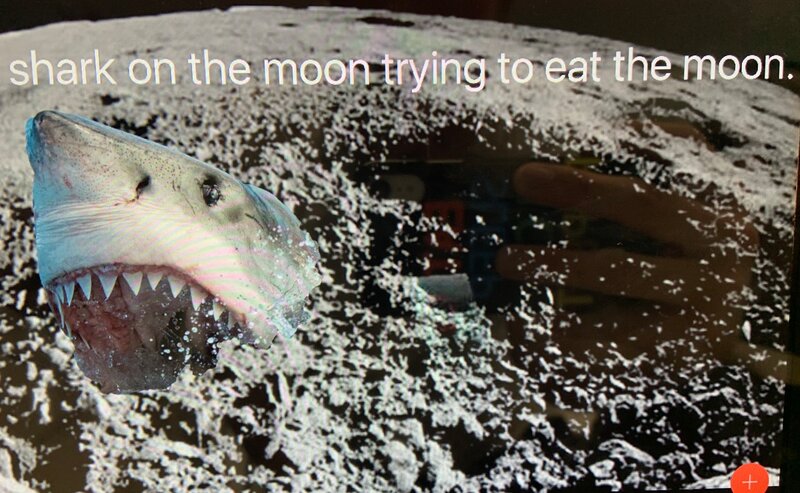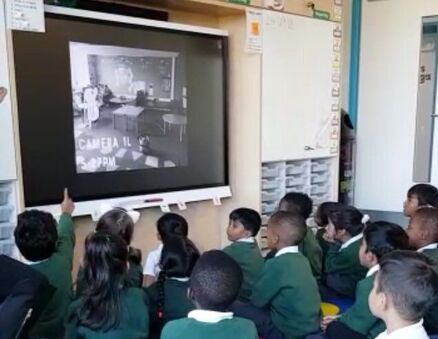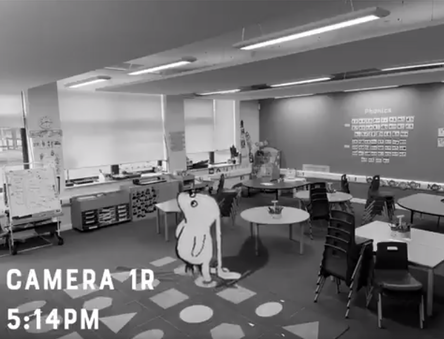About
Pixomatic is one of my favourite photo editing and used to be free but is now £3.49 per device. However, if you are willing to pay, it has some great features. Notably, it has shadow effects that you can move on the page depending on where you want the light to come from. This adds extra realism to your photoshopped image. Also, you don't have to manually cut out a figure onto a background, it does it automatically and then gives you the option to add or erase areas it may have got wrong. If you don't want to pay for an app like this, check out Pic Collage which is also good for photo editing.
Where can I access it?
App Store: https://apps.apple.com/us/app/pixomatic-pro-photo-editor/id1332651082 (£3.49)
Tutorials & Lesson Ideas
Examples of Work
Fake News Stories
CCTV Footage of Beegu looking for a friend