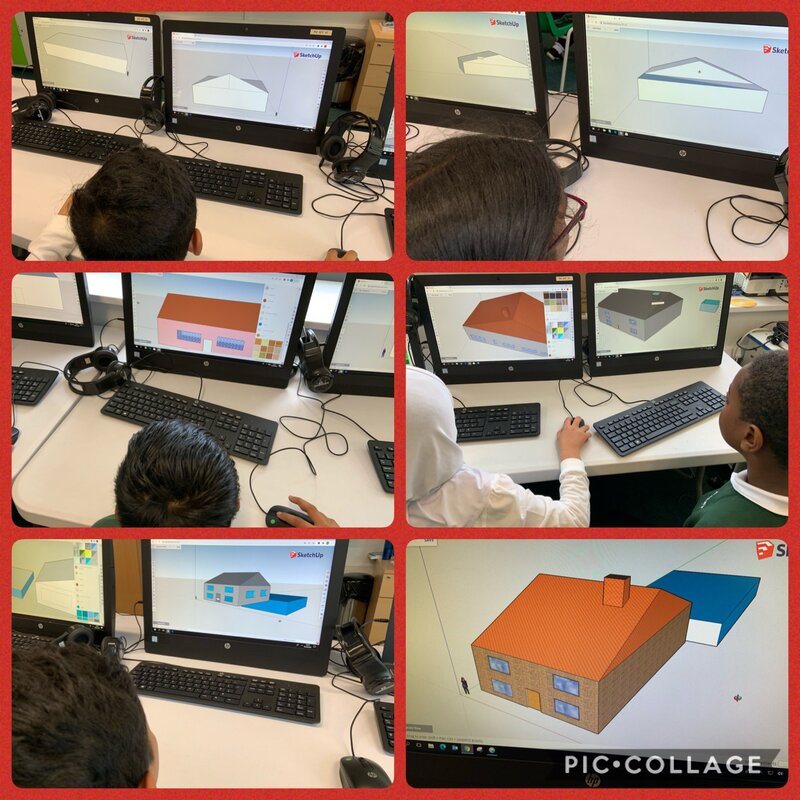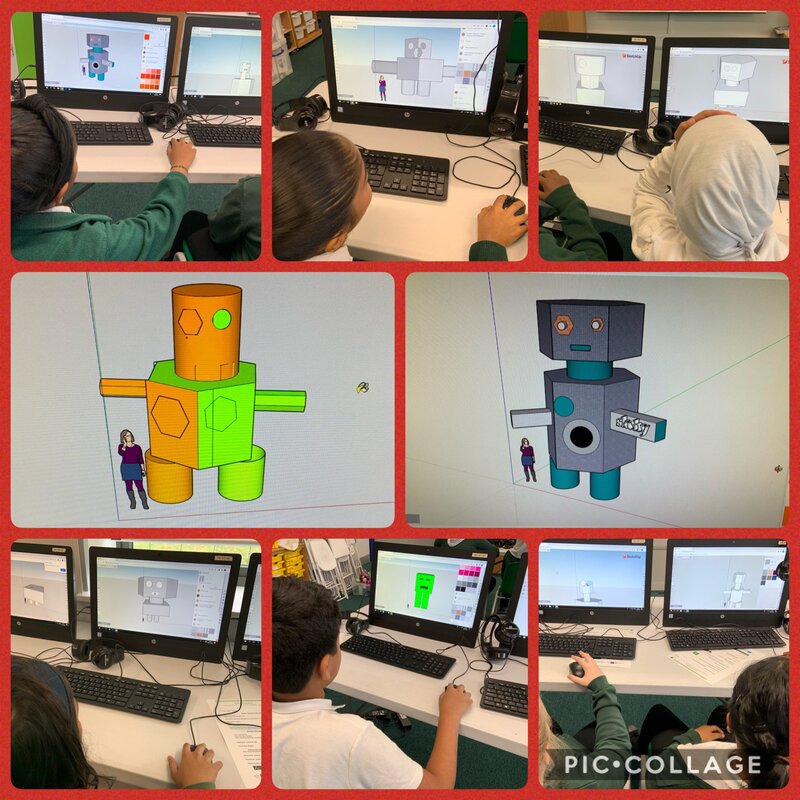About
Sketch Up is 3D modelling design software that can be downloaded onto a PC/Laptop or accessed through your browser using a Sketch Up, Apple or Google account. It is best used on one of these devices rather than a tablet as it requires use of a mouse and keyboard. Sketch Up is used by professional architects to design buildings and there are wonderful opportunities for children to design their own buildings, structures and environments in a 3D world. It does take a bit of practice to get confident at it and it does need some guidance so I hope you will find my tutorial videos useful. The downloadable versions are older versions but do come with a few more tools. You can however create some amazing structures using the online version.
Where can I access it?
|
|
Tutorials & Lesson Ideas
|
1. Design a 3D model of a house. This could be a house that they design or a house from a book they are studying. 2. Design a 3D model of a robot or make a model of The Iron Man if they are reading that in class. 3. Design a 3D model of a Greek or roman temple. Focus on different strategies for designing pillars. 4. Design a 3D model of a castle is you are learning about Tudors or medieval times. 5. Design a 3D model of a building or an environment from a book you are studying or design a made up one and use it as inspiration to write a story about it. |
Sketch Up tutorial - Designing a 3D model of house
|