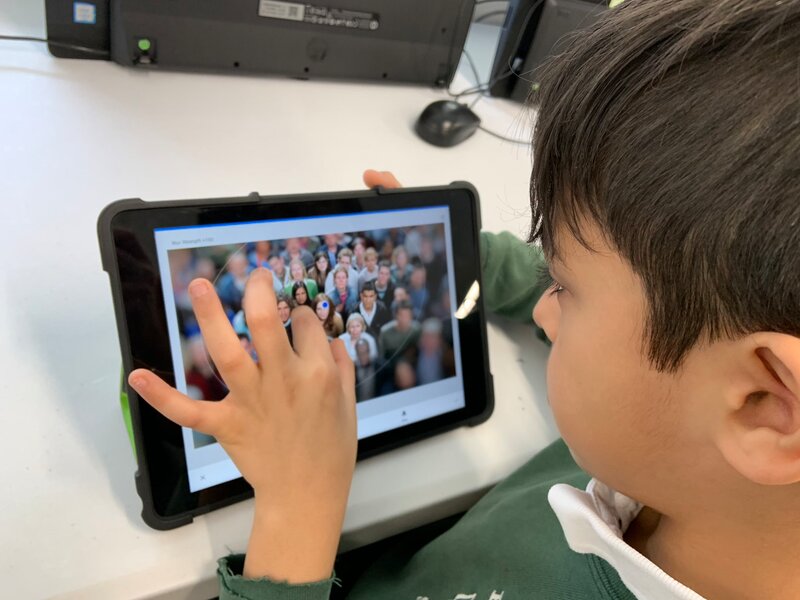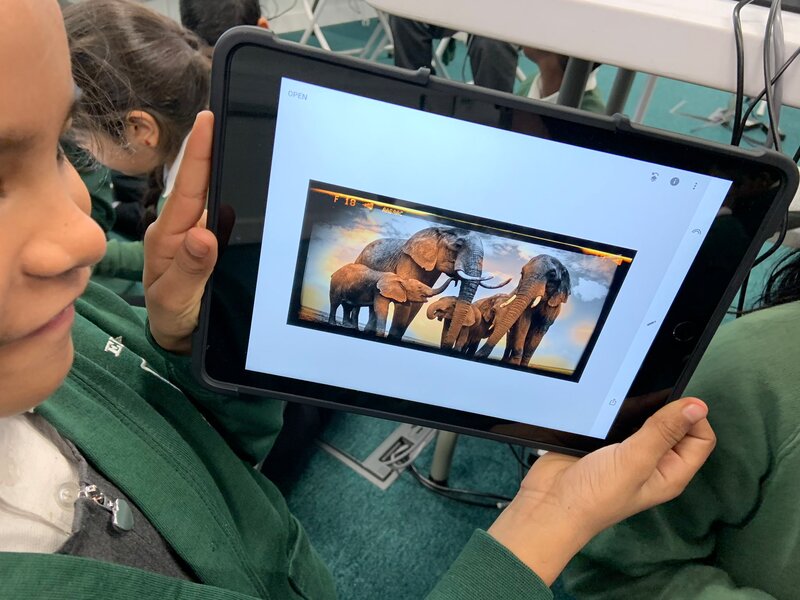About
I use Snapseed at the start of my Photo Editing topic with Year 4. It teaches them basic photo editing skills such as learning how to crop and adjust brightness and contrast as well more advanced such as lens blurring and creating a double exposure effect. It's a great starting point if you want to edit a photo before applying it to another app or as part of a project or presentation. It's fairly easy to use once you learn the menu but there are somethings which require some training so watch out for the tutorial video which is coming soon below.