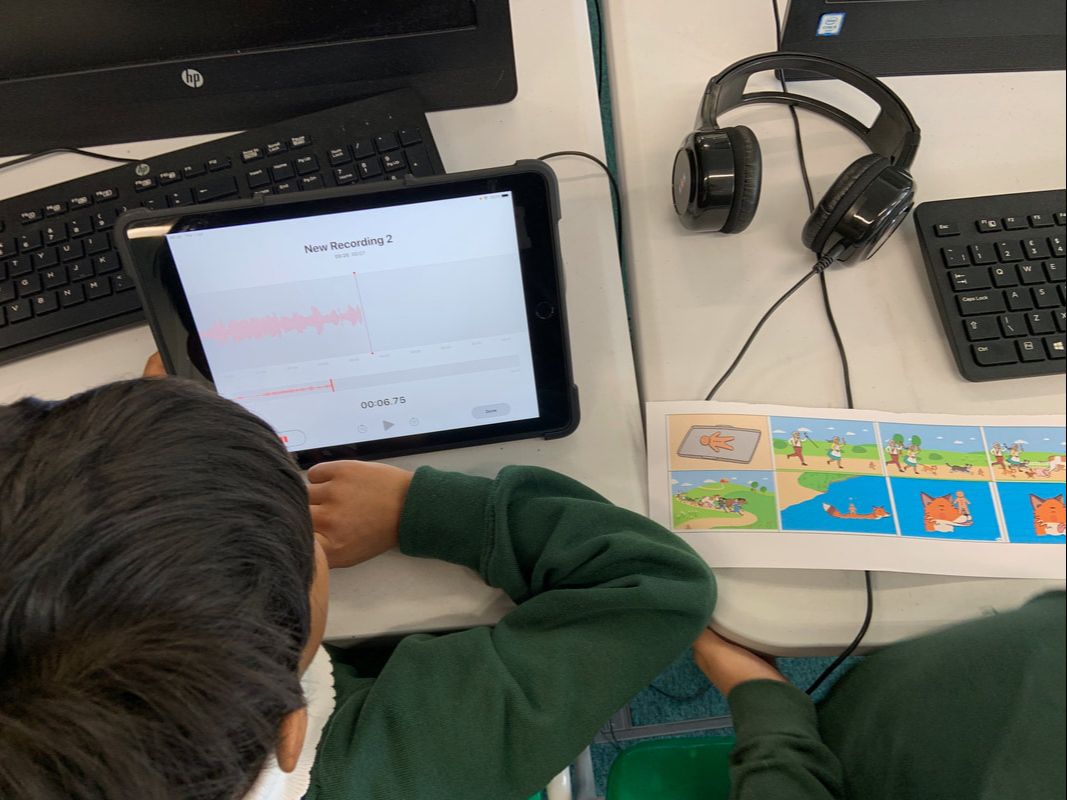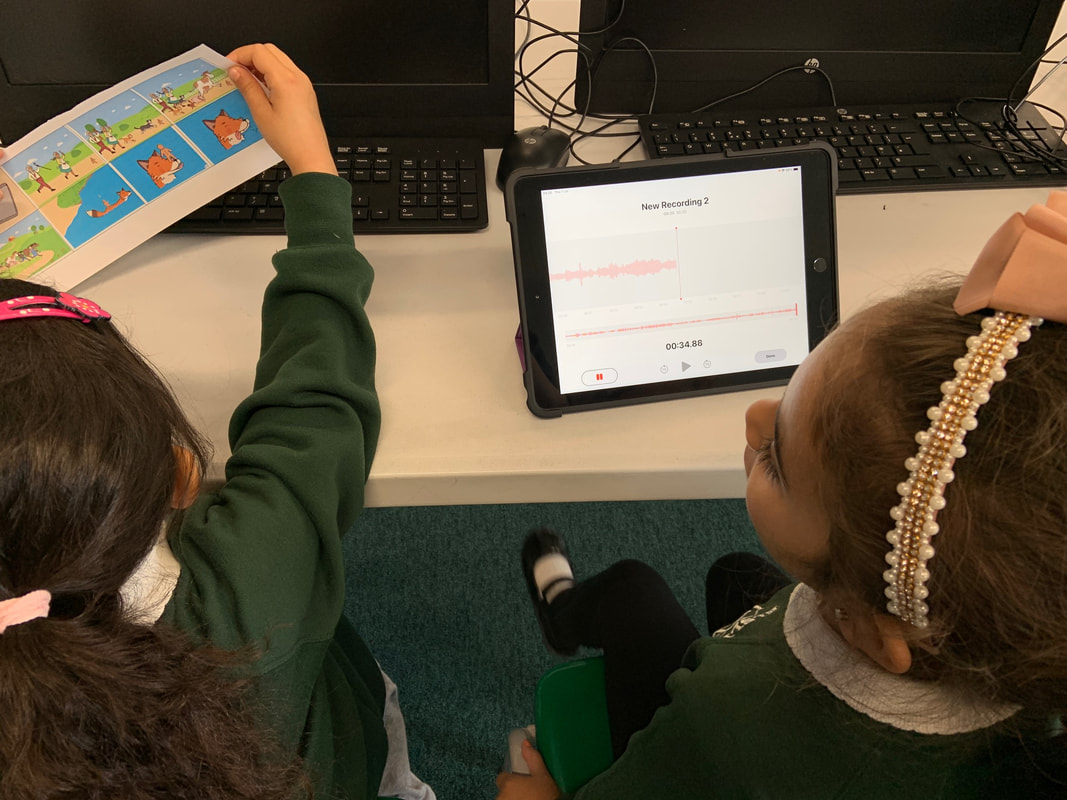About
Voice Memos is the simplest app to use if you want to record audio, this might be for example, narration for a video project or retelling a story which is what I use it for with Reception. It's a great starting point for children to begin their sound editing journey. The controls are really simple: there's a big red record button and they can pause if they need a break. When they press stop, it automatically saves and it has an inbuilt trim feature so they can delete a section in the recording. The app displays the audio wave when recoding so it's easier to find the section they want to trim or delete. The audio recording can then be easily shared into the iPad's files and used within another app or Airdropped to the teacher.
Where can I access it?
Built in to the iPad
Tutorials & Lesson Ideas
|
1. Record narration for a video project
2. Retell a story they are learning about. 3. Record a story they are going to write. Play it back in sections to help them remember what they are going to write. 4. Record their times tables and then play it back to check they have learnt them accurately. 5. Describe their scientific observations during an experiment. |
Video Tutorial
|