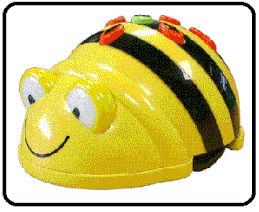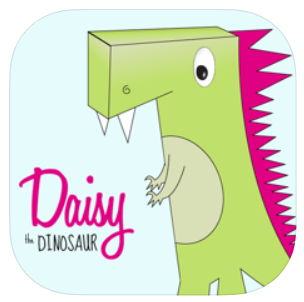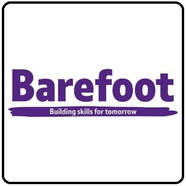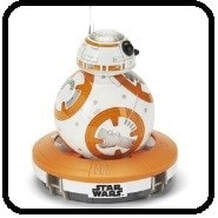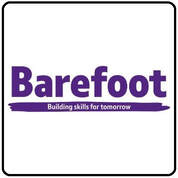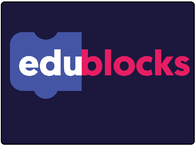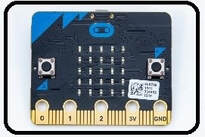Here are my recommendations for apps, websites and robots for teaching coding skills and objectives.
Click on the icon to find out more, view tutorial videos and lesson ideas.
Early Years
- Children can give simple instructions to control a device, like a 'floor' robot, or on-screen object.
- Children can use trial and error to produce an accurate set of simple instructions, to control a floor 'robot' or on-screen object.
Physical Computing
Key Stage 1
- Children can use trial and error to produce an accurate set of 'instructions' to control a floor 'robot' or on-screen object; refine (de-bug) and improve / make changes.
- Children can talk about some electronic devices and understands that they need precise instructions(algorithms) to work / be programmed (controlled).
- Children can demonstrate logical 'trial and error' when using a computer simulation or game, and predicts the consequences of decisions/choices made.
- Children can understand some basic computing terms and concepts.
Physical Computing
Lower Key Stage 2
- Children can demonstrate logical choices and predict when using a computer simulation, 'model' or game and can make simple edits to solve a problem.
- Children can produce, debug and edit an accurate sequence of instructions, include use of repeat, to control on-screen objects.
- Children can plan and create a program using decomposition; includes the use of selection (IF/ELSE) and/or variables.
- Children can talk about different types of input options e.g. motion /touch, microphone, data logging sensor; and output options e.g. switch, speakers, screen, etc.
- Children are developing and using a wider computing vocabulary'relevant to work.
Physical Computing
Upper Key Stage 2
- Children can test, debug and edit a program that accomplishes a given goal, e.g. a simple computer game, model or simulation, to solve a problem.
- Children can create & develop programs, by planning, debugging and applying programming skills ofrepetition (loops), selection (IF/ELSE) and variables, to accomplish specific goals.
- Children can use logical reasoning to deconstruct programs, evaluate their effectiveness and make them more challenging or efficient.
- Children can use different types of input options and output options such as through sensing and control 'kits' and/or software to solve a problem.
- Children are developing and using a wider computing vocabulary in context of task.