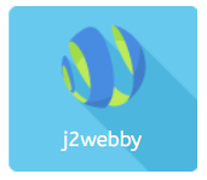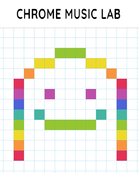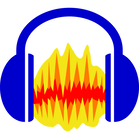Here are my recommendations for apps and websites for teaching digital creativity skills and objectives.
Click on the icon to find out more, view tutorial videos and lesson ideas.
I have sub-categorised digital creativity into six sections:
Animation | Digital Design | Photo Editing | Sound Editing | Video Editing | Virtual Simulations
Animation | Digital Design | Photo Editing | Sound Editing | Video Editing | Virtual Simulations
Animation
Key Stage 1
Lower Key Stage 2
Upper Key Stage 2
- Children can plan what they would like to happen in their animation.
- Children can create a series of pictures to form an animation.
- Children can create a 2D animation cartoon
Lower Key Stage 2
- Children can plan what they would like to happen in their animation.
- Children can take a series of pictures to form an animation.
- Children can move items within their animation to create movement on playback.
- Children can edit and improve their animation.
Upper Key Stage 2
- Children can plan a multi-scene animation including characters, scenes, camera angles and special effects.
- Children can use stop motion animation software with an external camera to shoot animation frames.
- Children can adjust the number of photographs taken and the playback rate to improve the quality of the animation.
- Children can publish their animation and use a movie editing package to edit/refine and add titles.
Digital Design
Early Years
Key Stage 1
Lower Key Stage 2
Upper Key Stage 2
- Children can use ICT to generate ideas for their work.
- Children can use various tools such as brushes, pens, rubber, stamps, shapes.
- Children can save, retrieve and print work.
Key Stage 1
- Children can use some software to create / assemble digital content for clear purpose.
- Children can use ICT to generate ideas for their work.
- Children can create and amend a (multi-media) resource for a clear purpose, starting to show a sense of the 'audience'.
- Children can use various tools such as brushes, pens, rubber, stamps, shapes.
- Children can save, retrieve and print work.
Lower Key Stage 2
- Children can acquire, store and combine images from cameras or the internet for a purpose.
- Children can use the print screen/snipping tool function to capture an image.
- Children can select certain areas of an image and resize, rotate and invert the image.
- Children can edit pictures using a range of tools in a graphics program.
Upper Key Stage 2
- Children can use software effectively to create, design and manipulate for purposeful outcomes.
- Children can combine resources from different sources into a digital presentation, showing clear sense of intended purpose and 'audience'.
Photo Editing
Early Years
Key Stage 1
Key Stage 2
- Children can take a digital picture as part of a task.
Key Stage 1
- Children can use some software to create / assemble digital content for clear purpose.
- Children can use ICT to generate ideas for their work.
- Children can create and amend a (multi-media) resource for a clear purpose, starting to show a sense of the 'audience'.
Key Stage 2
- Children can acquire, store and combine images from cameras or the internet for a purpose.
- Children can use the print screen/snipping tool function to capture an image.
- Children can select certain areas of an image and resize, rotate and invert the image.
- Children can edit pictures using a range of tools in a graphics program.
Sound Editing
Early Years
Key Stage 1
Key Stage 2
- Children can record a sound as part of a task.
Key Stage 1
- Children can record sound at and away from a computer.
- Children can use software to record sounds.
- Children can change sounds recorded.
- Children can save, retrieve and edit sounds.
Key Stage 2
- Children can collect audio from a variety of resources including own recordings and internet clips.
- Children can create a multi-track recording using effects.
- Children can edit and refine their work to improve outcomes.
Video Editing
Early Years
Key Stage 1
Lower Key Stage 2
Upper Key Stage 2
- Children can capture video.
- Children can discuss which videos to keep and which to delete.
Key Stage 1
- Children can use some software to create / assemble digital content for clear purpose.
- Children can use ICT to generate ideas for their work.
- Children can create and amend a (multi-media) resource for a clear purpose, starting to show a sense of the 'audience'.
Lower Key Stage 2
- Children can capture video for a purpose.
- Children can choose which clips to keep and which to discard.
- Children can trim and arrange clips to convey meaning.
- Children can add titles, credits, slide transitions, special effects.
Upper Key Stage 2
- Children can storyboard and capture videos for a purpose.
- Children can plan for the use of special effects and transitions.
- Children can trim, arrange and edit audio levels to improve quality of their outcome.
- Children can export their video.
Virtual Simulations
Early Years / Key Stage 1
Key Stage 2
- Children can use ICT to generate ideas for their work.
Key Stage 2
- Children can use to create a 3D representation of an existing building.
- Children can use the tools available to design their own fit for purpose building.
- Children can change the style, colour and texture of the walls.
- Children can change the viewpoint angle whilst designing the building to gain insight to its look from a variety of angles.