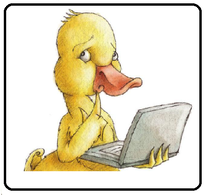Here are my recommendations for websites, apps and videos for teaching online safety skills and objectives.
Click on the icon to find out more, view tutorial videos and lesson ideas.
Early Years
- Children should know what to do if they have a problem on a computer/device.
- Children should learn about 'stranger danger' on the internet.
Key Stage 1
- Children should know about the Internet and beginning to understand some key, age appropriate, safety rules.
- Children can find some straight-forward information from a 'safe', selected online resource and knows not all websites are 'good to use'.
- Children should know where to go to report a problem
- Children should learn about digital footprints, sharing your identify, pop-up windows, avatars, usernames and passwords.
Lower Key Stage 2
- Children can talk about key online safety 'rules', know what may be unacceptable behaviour, and knows where to go to report a problem.
- Children can find straight-forward information from selected website resources and knows sites can contain, true or false facts, or opinion.
- Children should learn about 'fake news'.
Upper Key Stage 2
- Children can demonstrate 'web-savvy' awareness, from a range of given scenarios, including conduct, contact and content 'risks' and issues.
- Children can discuss a range of privacy issues and know a range of ways to report concerns or inappropriate behaviour.
- Children can communicate and collaborate online, demonstrating respectful and safe behaviours.
- Children should learn about PEGI Ratings, consent and the dangers of viral challenges, phishing, scams and sexting.
Whole School Interactive Resources
These resources are fantastic for using as quizzes, polls, matching vocabulary games and sharing ideas and advice digitally.