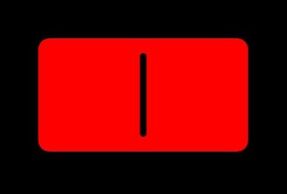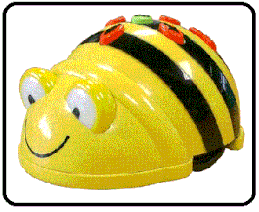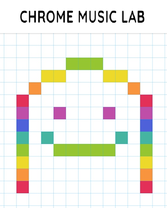Welcome Early Years teachers!
Here are my recommendations for apps, websites, software and hardware for teaching Early Years computing skills and objectives.
Click on the icon to find out more, view tutorial videos and lesson ideas.
Online Safety
- Children should know what to do if they have a problem on a computer/device.
- Children should learn about 'stranger danger' on the internet.
Coding
- Children can give simple instructions to control a device, like a 'floor' robot, or on-screen object.
- Children can use trial and error to produce an accurate set of simple instructions, to control a floor 'robot' or on-screen object.
Digital Creativity
Digital Design
- Children can use ICT to generate ideas for their work.
- Children can use various tools such as brushes, pens, rubber, stamps, shapes.
- Children can save, retrieve and print work.
Photo Editing
- Children can take a digital picture as part of a task.
Sound Editing
- Children can record a sound as part of a task.
Video Editing
- Children can capture video.
- Children can discuss which videos to keep and which to delete.
Core Skills
Typing and Mouse skills
- Children can find particular keys on a keyboard such as letters and numbers.
- Children can use a mouse, finger etc. to select and move items on the screen, assembling or matching objects.
- Children can use some software to create / assemble digital content for clear purpose.
Internet and Computer Systems
- Children know the different parts of a computer.