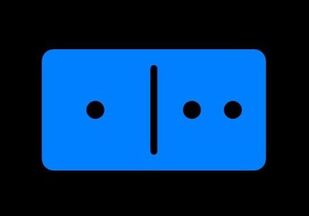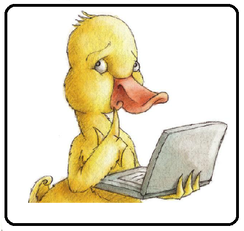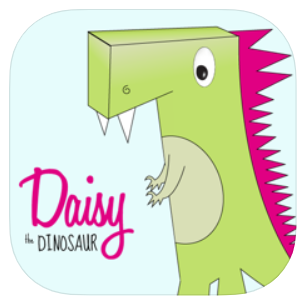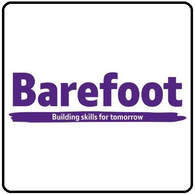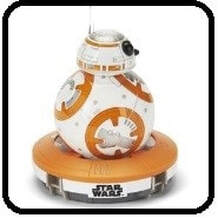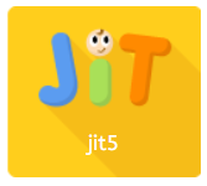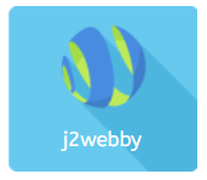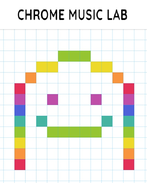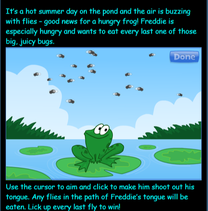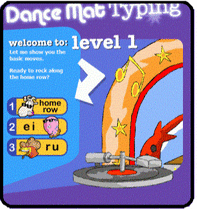Welcome Key Stage 1 teachers!
Here are my recommendations for apps, websites, software and hardware for teaching Key Stage 1 computing skills and objectives.
Click on the icon to find out more, view tutorial videos and lesson ideas.
Online Safety
- Children should know about the Internet and beginning to understand some key, age appropriate, safety rules.
- Children can find some straight-forward information from a 'safe', selected online resource and knows not all websites are 'good to use'.
- Children should know where to go to report a problem
- Children should learn about digital footprints, sharing your identify, pop-up windows, avatars, usernames and passwords.
Coding
- Children can use trial and error to produce an accurate set of 'instructions' to control a floor 'robot' or on-screen object; refine (de-bug) and improve / make changes.
- Children can talk about some electronic devices and understands that they need precise instructions
- (algorithms) to work / be programmed (controlled).
- Children can demonstrate logical 'trial and error' when using a computer simulation or game, and predicts the consequences of decisions/choices made.
- Children can understand some basic computing terms and concepts.
Digital Creativity
Animation
- Children can plan what they would like to happen in their animation.
- Children can create a series of pictures to form an animation.
- Children can create a 2D animation cartoon
Digital Design
- Children can use some software to create / assemble digital content for clear purpose.
- Children can use ICT to generate ideas for their work.
- Children can create and amend a (multi-media) resource for a clear purpose, starting to show a sense of the 'audience'.
- Children can use various tools such as brushes, pens, rubber, stamps, shapes.
- Children can save, retrieve and print work.
Photo Editing
- Children can use some software to create / assemble digital content for clear purpose.
- Children can use ICT to generate ideas for their work.
- Children can create and amend a (multi-media) resource for a clear purpose, starting to show a sense of the 'audience'.
Sound Editing
- Children can record sound at and away from a computer.
- Children can use software to record sounds.
- Children can change sounds recorded.
- Children can save, retrieve and edit sounds.
Video Editing
- Children can use some software to create / assemble digital content for clear purpose.
- Children can use ICT to generate ideas for their work.
- Children can create and amend a (multi-media) resource for a clear purpose, starting to show a sense of the 'audience'.
Virtual Simulations
- Children can use ICT to generate ideas for their work.
Core Skills
Typing and Mouse skills
- Children can begin to type with two hands.
- Children can identify keys such as Caps Lock, Enter, Space Bar and Backspace.
- Children can alter font type, size and colour for effect.
- Children can make straight-forward edits of their digital work using simple editing tools, to both correct or improve it.
- Children can use some software to create / assemble digital content for clear purpose
Presentation Skills
- Children can use software to create and combine content for meaningful purpose(s).
- Children can also edit and amend their digital work using simple editing tools, to both correct and improve it.
- Children can print, save and retrieve work
Data skills
- Children can create & store data and then find answers to straight-forward questions.
- Children can know that images give information e.g. say what a pictogram is showing them.
- Children can put data into a program.
- Children can sort objects and pictures into lists or simple tables.
- Children can create and search a simple Y/N tree diagram / branching database.
- Children can save and retrieve work.
Internet and Computer Systems
- Children can talk about websites they have been on.
- Children can explore a website by clicking on the arrows, menus and hyperlinks.
- Children can recognise and talk about some common uses of IT in the world around them.