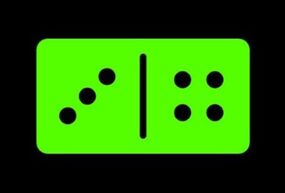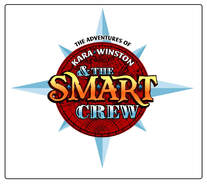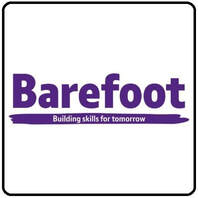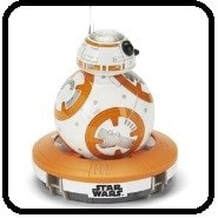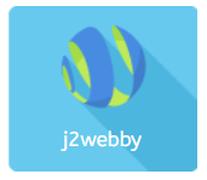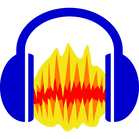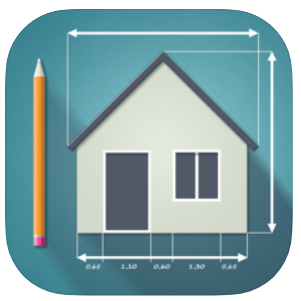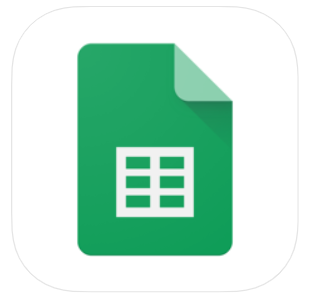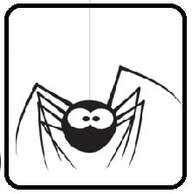Welcome Lower Key Stage 2 teachers!
Here are my recommendations for apps, websites, software and hardware for teaching Lower Key Stage 2 computing skills and objectives.
Click on the icon to find out more, view tutorial videos and lesson ideas.
Online Safety
- Children can talk about key online safety 'rules', know what may be unacceptable behaviour, and knows where to go to report a problem.
- Children can find straight-forward information from selected website resources and knows sites can contain, true or false facts, or opinion.
- Children should learn about 'fake news'.
Coding
- Children can demonstrate logical choices and predict when using a computer simulation, 'model' or game and can make simple edits to solve a problem.
- Children can produce, debug and edit an accurate sequence of instructions, include use of repeat, to control on-screen objects.
- Children can plan and create a program using decomposition; includes the use of selection (IF/ELSE) and/or variables.
- Children can talk about different types of input options e.g. motion /touch, microphone, data logging sensor; and output options e.g. switch, speakers, screen, etc.
- Children are developing and using a wider computing vocabulary'relevant to work.
Digital Creativity
Animation
- Children can plan what they would like to happen in their animation.
- Children can take a series of pictures to form an animation.
- Children can move items within their animation to create movement on playback.
- Children can edit and improve their animation.
Digital Design
- Children can acquire, store and combine images from cameras or the internet for a purpose.
- Children can use the print screen/snipping tool function to capture an image.
- Children can select certain areas of an image and resize, rotate and invert the image.
- Children can edit pictures using a range of tools in a graphics program.
Photo Editing
- Children can acquire, store and combine images from cameras or the internet for a purpose.
- Children can use the print screen/snipping tool function to capture an image.
- Children can select certain areas of an image and resize, rotate and invert the image.
- Children can edit pictures using a range of tools in a graphics program.
Sound Editing
- Children can collect audio from a variety of resources including own recordings and internet clips.
- Children can create a multi-track recording using effects.
- Children can edit and refine their work to improve outcomes.
Video Editing
- Children can capture video for a purpose.
- Children can choose which clips to keep and which to discard.
- Children can trim and arrange clips to convey meaning.
- Children can add titles, credits, slide transitions, special effects.
Virtual Simulations
- Children can use to create a 3D representation of an existing building.
- Children can use the tools available to design their own fit for purpose building.
- Children can change the style, colour and texture of the walls.
- Children can change the viewpoint angle whilst designing the building to gain insight to its look from a variety of angles.
Core Skills
Typing and Mouse skills
- Can use shift key to insert characters
- Can use some software to create / assemble digital content for clear purpose.
- Can make straight-forward edits of their digital work using simple editing tools, to both correct and improve it.
- Children can combine graphics and text
- Children can insert, format and manipulate a table
- Children can use spelling and grammar check
- Children can use the find and replace tools
- Children can insert headers, footers and page numbers
- Children can change the layout of a word document
- Children can insert bullet/number points.
Presentation Skills
- Children can use software to create and combine content for meaningful purpose(s).
- Children can also edit and amend their digital work using simple editing tools, to both correct and improve it.
- Children can print, save and retrieve work
Data skills
- Children can create & store some data, (simple data file), and then find answers to straight-forward questions.
- Children can choose information to put into a data table and recognise which information is suitable for their topic.
- Children can design a questionnaire to collect information.
- Children can sort and organise information to use in other ways.
- Children can create and search a branching database.
- Children can create a database from information I have selected.
- Children can (collect), analyse and draw conclusions from data, (such as through data logging or a survey)
- Children can print, save and retrieve work
Internet & Computer Systems
- Children can understand what a network is and how computers are linked together. (e.g. in school, how to PC’s/iPads connect to internet or open files on any device)
- Children can type in a URL to find a website.
- Children can add websites to a favourites list.
- Children can use a search engine to find a range of media, e.g. images, texts
- Children can think of search terms to use linked with questions they wish to answer.
- Children can talk about the reliability of information on the Internet, e.g. the difference between fact and opinion.
- Children can navigate their way within range of (selected) online content, to find specific information.
- Children can include some information / content from an online resource within a 'presentation'.